How to Check Progress & Quiz Results on Wix Online Programs
- Bloom Team

- Aug 11, 2025
- 1 min read
Updated: Oct 8, 2025
To check your Member / Program Participant progress on course steps or quizzes, you'll want to start on the Wix Dashboard.
From here, you can click the dropdown arrow next to Online Programs, then select Programs from the list of options.
This will bring you to a page where you can see all of your Online Programs (Courses). Select the one you wish to explore from the list.
From the Course Overview page, you can click "Manage" in the Participants area.
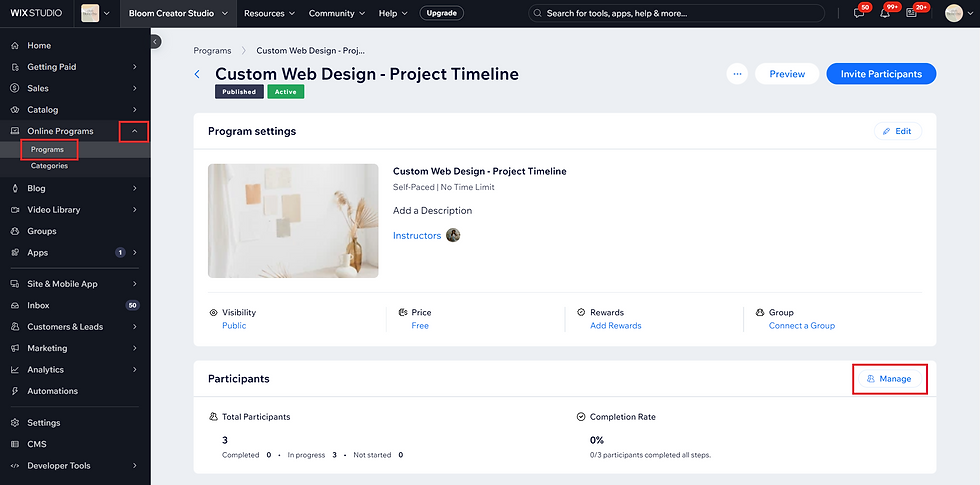
From here you will be able to see all of your Program Participants and if you hover over one of your participants, you'll see a button that says "View Steps" show up.
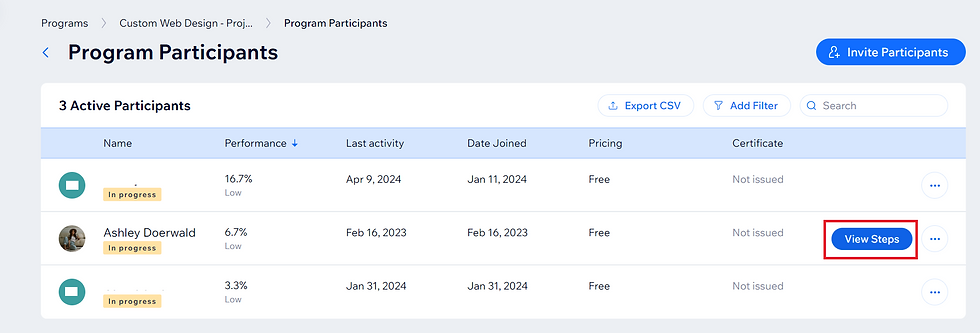
Once you've clicked "View Steps" you'll see a screen that looks something like this where you'll be able to see how many Program Steps they have completed, AND you can click "View Results" to review their quiz responses.

You also have the ability to message your Program Participant directly from this screen should you wish to.









Comments